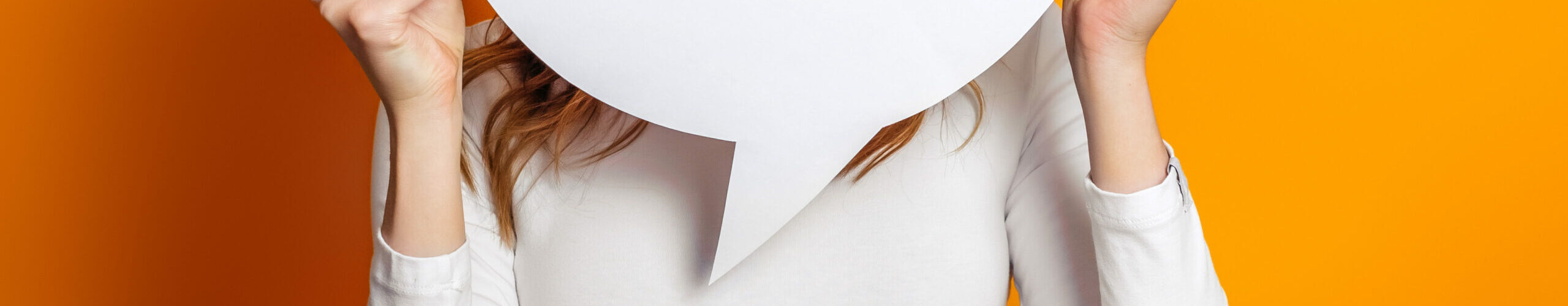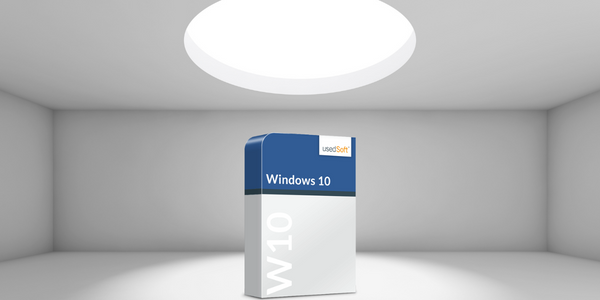Immer wieder werden wir gefragt, ob sich ein Wechsel auf Windows 11 lohnt – und auf welchen Geräten das neue Betriebssystem denn nun technisch einwandfrei läuft. Natürlich gibt es nicht die eine Antwort für alle, aber allgemein gilt: Auch ein Jahr nach dem Start von Windows 11 ist der Vorgänger die erste Wahl. Der Marktanteil von Windows 10 liegt nach aktuellen Untersuchungen zwischen 70% und 80%. Die Top-3-Gründe für Windows 10:
1) Windows 10 hat alles, was man braucht. Das ausgereifte Betriebssystem bringt alle Funktionen mit, die die meisten Unternehmen benötigen. Es gibt somit keinen Grund für einen aufwendigen Wechsel. Außerdem wird das Betriebssystem bis Oktober 2025 mit Updates versorgt. Handlungsbedarf besteht also auch nicht.
2) Windows 10 ist eine vertraute Umgebung. Dagegen ist der neue Look von Windows 11 gewöhnungsbedürftig. Vor allem bei Anwendern, die keine „Power-User“ sind, muss nach einem Wechsel mit Einarbeitungszeit gerechnet werden – und Frust. Also doch lieber bei Windows 10 bleiben, wo schon jeder Klick gelernt ist.
3) Windows 10 läuft. Für den Klassiker unter den Betriebssystemen gibt es keine besonders hohen Hardware-Anforderungen. Das sieht bei Windows 11 anders aus. Gerade erst hat eine umfangreiche Studie des IT-Unternehmens Lansweeper für Furore gesorgt: Satte 42% an PCs und Notebooks sind nicht mit Windows 11 kompatibel. Untersucht wurden rund 30 Millionen Computer in 60.000 Unternehmen! Um allein diese 12,6 Millionen inkompatiblen Geräte auszutauschen, wären Investitionen in Milliardenhöhe notwendig. Und auch in Sachen Nachhaltigkeit wäre ein solcher Austausch von PCs und Notebooks, die eigentlich noch funktionieren, ein herber Rückschritt für den Green IT-Gedanken. Lieber bei Windows 10 bleiben – und den Lebenszyklus vorhandener Hardware optimal ausnutzen.