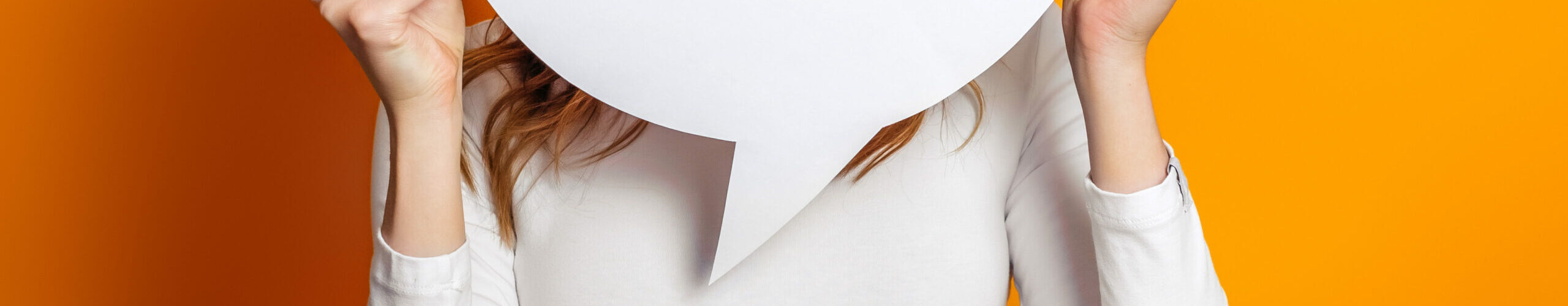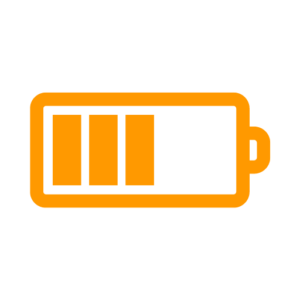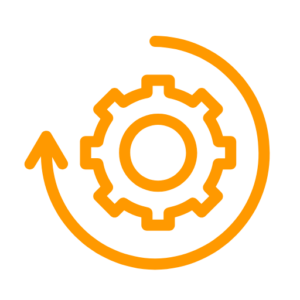Windows 11 is Microsoft’s latest operating system. But would you have guessed that it’s already been two years since its launch? It certainly doesn’t feel that long. Because even today, many companies remain uncertain about what’s actually new in Windows 11. That’s why we’re giving you a compact overview of the most important differences to the previous version on this page.
So, the burning question is: Is it worthwhile to upgrade from Windows 10 to Windows 11? Which version suits your company best? Of course, this can only be answered individually. We can’t make the decision for you – but we can provide you with information and offers to make your choice easier.