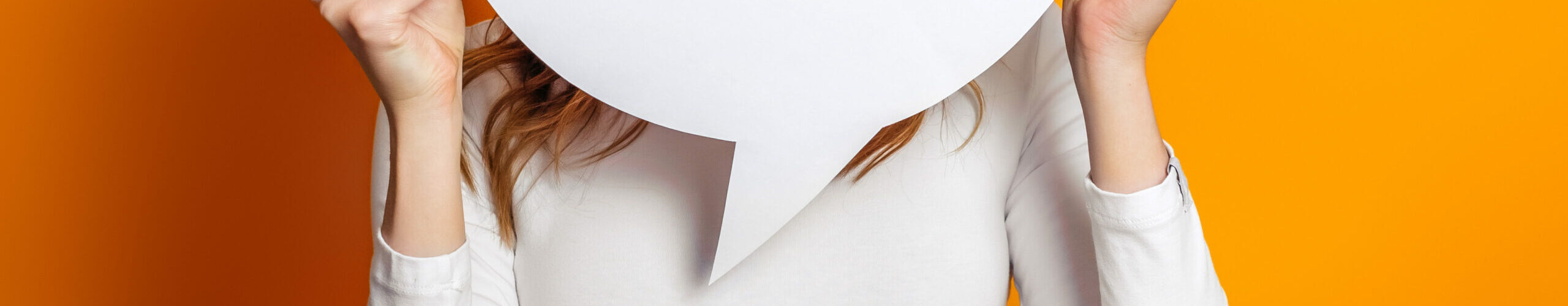The time has come for the 2013 version of Microsoft Office, Exchange Server, Project and Visio: Microsoft will end the extended support on 11 April 2023. On this page, we provide a short overview of what this actually means, what you need to do and how used software licences from usedSoft can help you.
What does “end of support” actually mean?
After the end of support, there is neither technical support nor other bug fixes – and above all no more security updates. The software continues to run – but with risks, because Microsoft no longer closes upcoming security gaps. Companies that choose to ignore this open the door for cybercriminals. This also means they might violate their compliance obligations.
End of support – what to do?
The solution is an upgrade, i.e. switching to a newer version. For most Microsoft products, you have several options for doing this: A migration to subscription and cloud solutions, the purchase of the newest software version or one of the successor versions that will continue to be supported.
How to save money when changing versions with used software
usedSoft offers you more possibilities with used licences: Microsoft offers only the latest version of every software. These latest versions are also available second-hand – and used licences are often cheaper. In addition, however, usedSoft also offers you previous versions. Their range of functions is completely sufficient for most companies. And: You can save a lot of money.